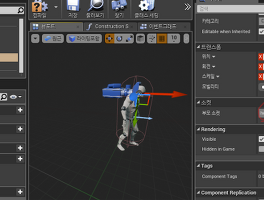오픈소스 static library를 내 모듈에 추가하고자 할때~
우선 해당 오픈소스 라이브러리의 빌드
구성 : 활성(Release), 플랫폼 : x64
구성속성 - 일반
Windows SDK 버전 : 8.1
구성형식 : 정적 라이브러리(.lib)
구성속성 - C/C++ - 코드생성
런타임 라이브러리 : 다중 스레드 DLL(/MD)
빌드한 lib 파일과 include 폴더를 ThirdParty 폴더로 복사
예를들어 my.lib 파일이라면
언리얼프로젝트루트/ThirdParty/MyLib/include/
언리얼프로젝트루트/ThirdParty/MyLib/bin/
언리얼프로젝트루트/ThirdParty/MyLib/bin_x64/
모듈 Build.cs 수정
해당 라이브러리를 사용할 모듈의 Build.cs 파일을 수정한다.
using System.IO;
public class MyModuleName : ModuleRules
{
public MyModuleName(ReadOnlyTargetRules Target) : base(Target)
{
.
.
.
.
//모듈 생성자에 아래 루틴 추가
if((Target.Platform == UnrealTargetPlatform.Win64 ) || (Target.Platform == UnrealTargetPlatform.Win32) )
{
string ThirdPartyPath = Path.GetFullPath( Path.Combine(ModuleDirectory, "../../ThirdParty/"));
string IncludePath = ThirdPartyPath + "MyLib/include/";
string LibraryName = "my.lib";
string LibraryPath = ThirdPartyPath ;
if( Target.Platform == UnrealTargetPlatform.Win64 )
{
LibraryPath += "bin_x64/";
} else
LibraryPath += "bin/";
}
PublicLibraryPaths.Add(LibraryPath);
PublicIncludePaths.Add( IncludePath );
PublicAdditionalLibraries.Add(Path.Combine(LibraryPath, LibraryName));
}
}
}
소스코드에서 라이브러리의 헤더 접근을 위해
프로젝트속성 - VC++ 디렉터리 - 포함디렉터리
라이브러리의 include path 추가 : ..\..\ThirdParty\MyLib\include;
'프로그래밍 > Unreal' 카테고리의 다른 글
| [UE] FJsonObjectConverter 를 사용한 json string 변환 (0) | 2024.02.14 |
|---|---|
| [UE] RunUAT(Unreal Automation Tool) 관련 파라미터 (0) | 2024.01.31 |
| [UE4] 이미지 파일 동적으로 로드하기 (0) | 2018.07.05 |
| [UE4] 언리얼 엔진 빌드 (1) | 2018.06.01 |
| [UE4] Dedicated Server (0) | 2018.05.31 |
| [UE4] VR 컨트롤러 IK (0) | 2018.01.24 |
| [UE4] 관람자 화면 (0) | 2018.01.04 |
| [UE4] 동적 텍스처 (0) | 2017.12.18 |
| [UE4] 디버그 로그 출력 (0) | 2017.11.13 |
| [UE4] 유리 매터리얼 (0) | 2017.10.15 |